Clever Factory: Geoplan’s end-user RTLS platform
2025-02-11
Clever Factory is an advanced monitoring and management application that provides real-time tracking of objects and workspace configurations. With its intuitive map interface, users can seamlessly navigate both fixed and moving assets, gaining precise insights into their locations and interactions for enhanced operational efficiency.

Dashboard Menu
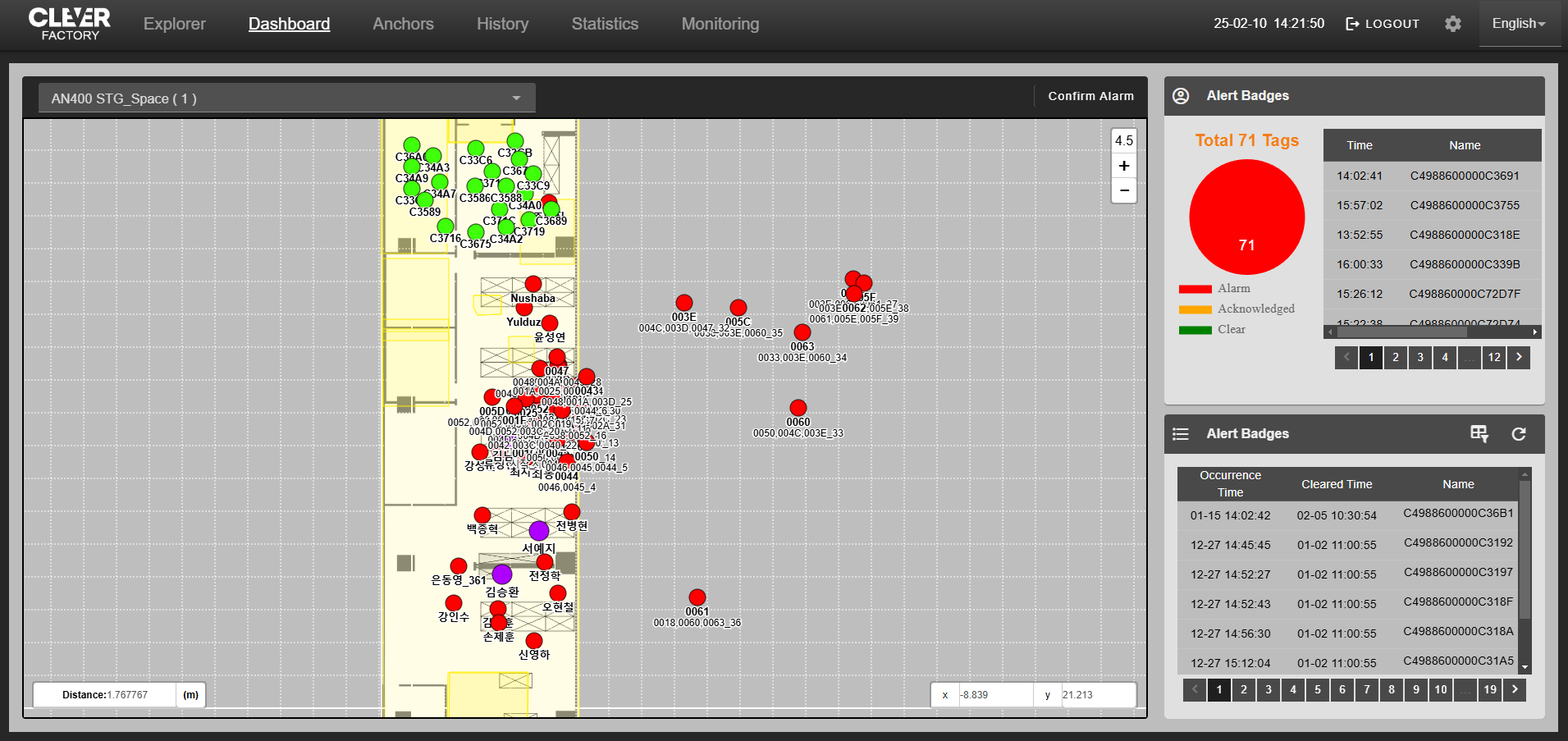
Source: Geoplan, Clever Factory Dashboard Menu
The Dashboard Menu serves as the landing page of the Clever Factory application, providing real-time, sub-meter accurate location tracking for objects and people.
Upon logging in, users are automatically directed to the Dashboard Menu, where they can monitor key information, including:
> The number of active/inactiove tags
> Current and recent alarms:
-> The time alarm occur
_> The place alarm occur
-> The tag info of the alarm
Not only the alarms, but also all moving tags within the RTLS zone can be located in the Dashboard, making it easy to locate anyone in the hospital.
In busy hospital environments, where security personnel may not have time to log in and out frequently, the Dashboard Menu ensures continuous real-time monitoring of tag activity without needing to navigate away from the page. Each tag has a unique ID that can be managed and edited by dashboard administrators.
History Menu
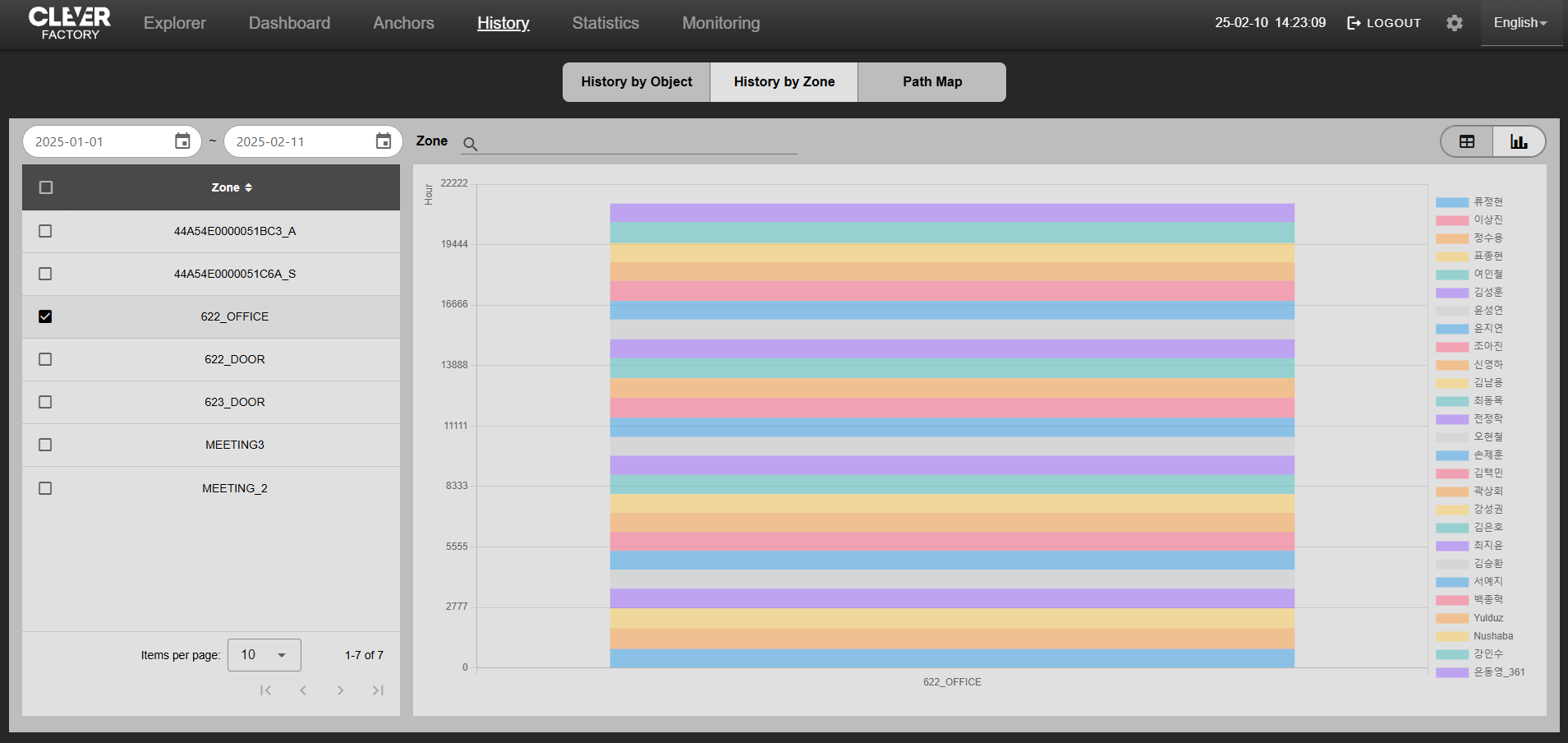
Source: Geoplan, Clever Building History: history by zone
History menu allows users to view the history of the Entries and Exits into the selected zones. IN-OUT history can be viewed/ sorted by Object, Zone, and Path Map.
This Menu is particularly useful to check who is entering and exiting the zone the most and the least to manage the personnel’s progress, protect the building from external entries, check the busiest in-out zones, and etc.
You can sort what zone, object/person, and time you want to view and download the history in excel file allowing the staff to easily create reports.
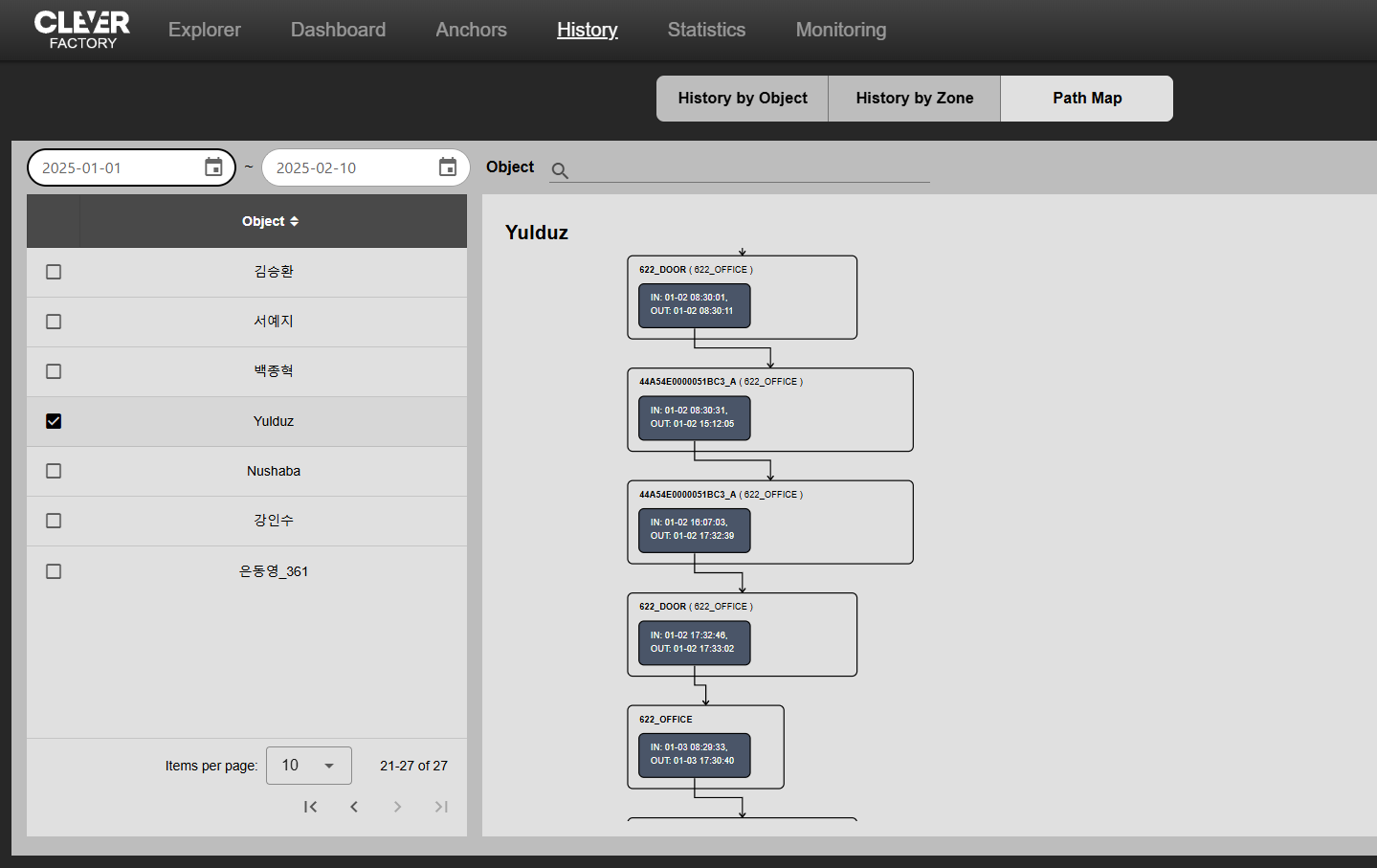
Source: Geoplan, Clever Building History: path map
The Path Map in the History section allows users to select a specific person or object to view their in-out movement history. This feature is ideal for monitoring quarantined areas and tracking who entered and exited a designated zone within a specified time frame. Moreover users can check the movement history of valuable objects, and locate them in case they have been moved or lost.
Statistics Menu
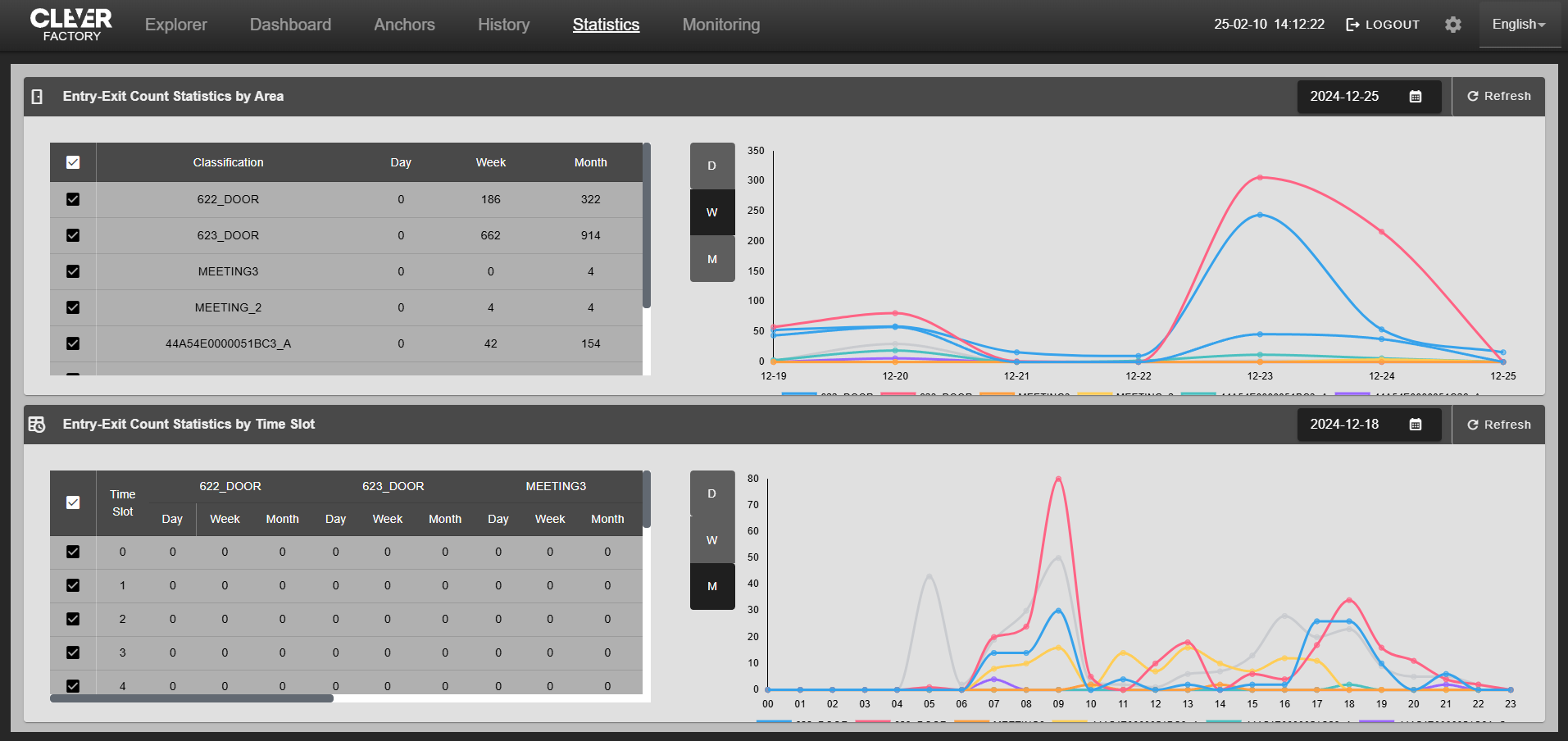
Sources: Geoplan, Clever Factory Statistics: entry-exit count statistics
Statistics provide a visual representation of entry and exit counts by area and time slots. This allows users to quickly identify the most frequently accessed areas and peak activity times within a designated period.
Monitoring Menu
There are several ways to assess personnel productivity by monitoring their movement within the RTLS zone. This can be done through trail lines or by analyzing the radius of their movements within a selected time frame.
You might wonder, why is this type of tracking necessary?
The answer is simple:
> Optimize space usage by identifying the most frequently used areas of the building.
> Manage quarantine zones by monitoring movement patterns and protecting crowded areas.
> Evaluate personnel productivity based on movement and activity levels.
> Track valuable objects by tracing their movement within the facility.
This data helps improve efficiency, safety, and resource allocation within the building.
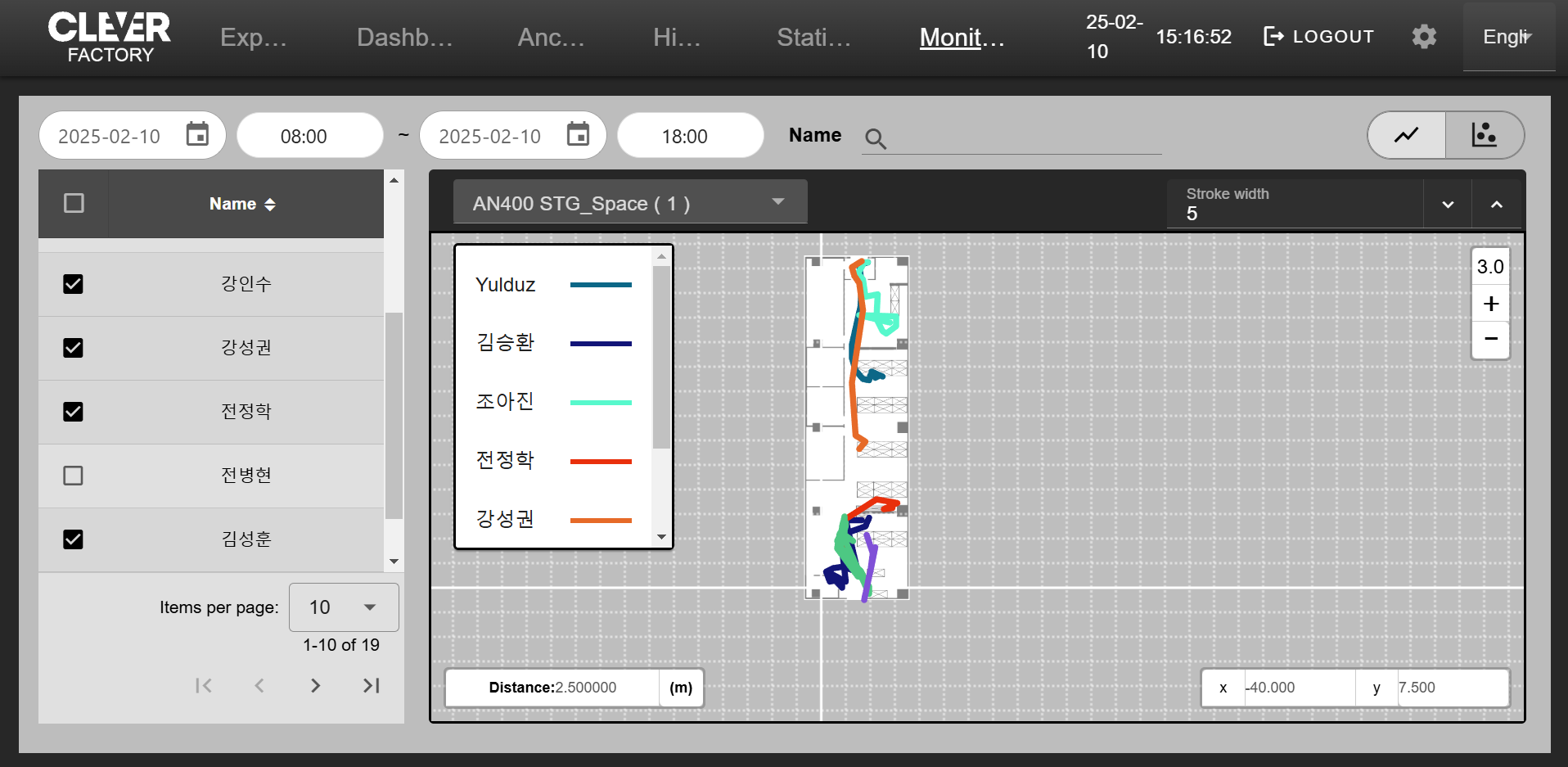
Source: Geoplan, Clever Factory Monitoring: trail path
Good news! We can customize the map design and other UI elements based on your specific needs.
Feel free to reach out for more information on Clever Factory!
Author: Yulduz Ubayd
태그
GEOPLANINDOORNAVIGATIONRTLSSMARTBUILDINGUWB

News&Blog

